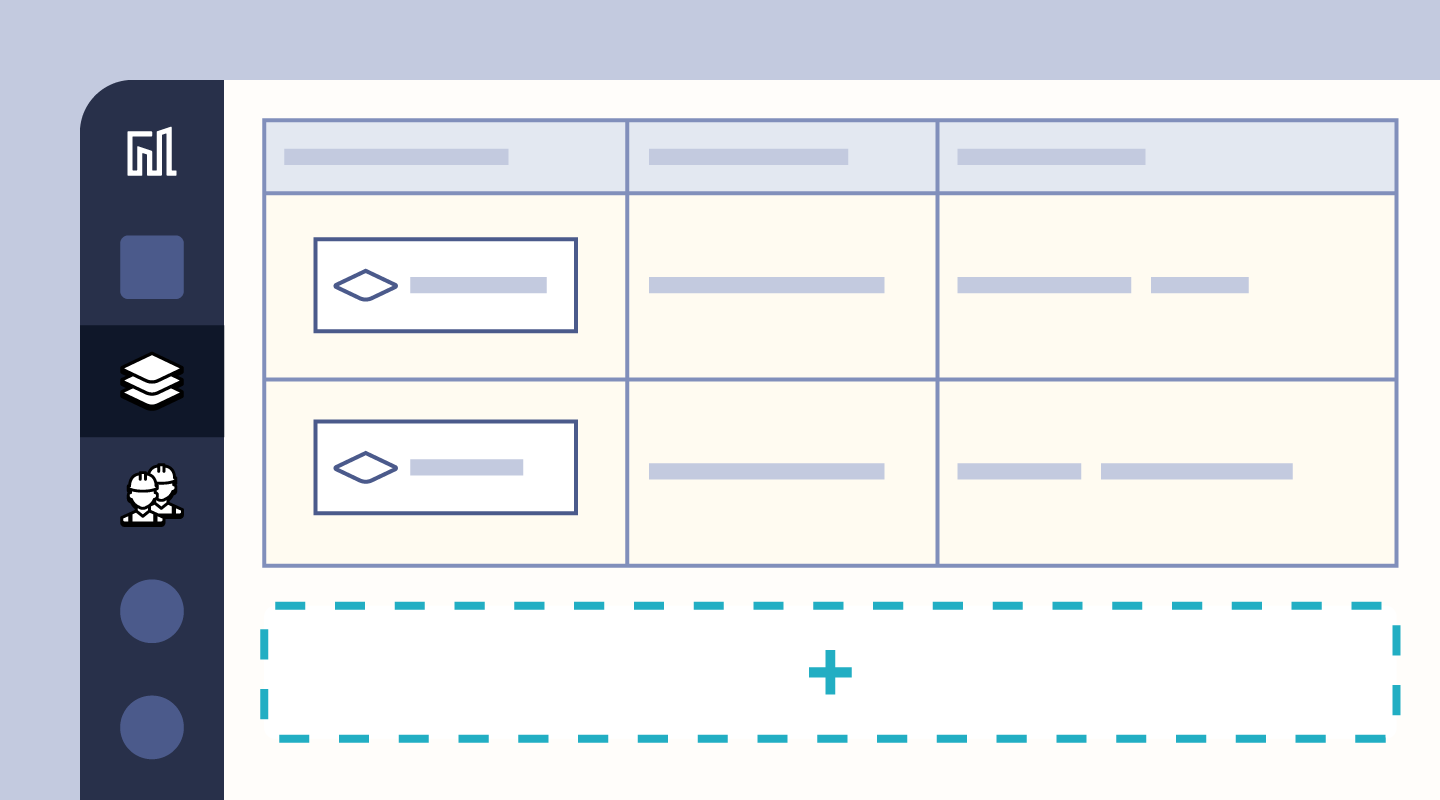what is mestamaster software
Mestamaster software provides help in different phases of takt production. Here we describe where and how you use Mestamaster.
takt PLANNING GETS YOU STARTED
1. Add Project basics
Create teams and takt areas. In Mestamaster you can also use a different order of inputting your data, this is our preference.
2. Building TaktTrain
Add wagons, tasks and connect the tasks to teams. Now you can resource the tasks. Add more train templates if wanted at this point.
3. The scheduling
Adding the just formed train templates to the Schedule grid. The train templates can be inserted sequentially, which will greatly improve the maintenance later on.
TAKT CONTROL ROUTINES MAKES IT A PROCESS
4. Share the plan to Teamleads
Mestamaster APP is a way to share the plan to teamleads. It is the workers teamleads that follow the work, team by team. They also do the basic communication in the APP.
5. Have a huddle
Huddle view breaks down the time schedule to task cards that are organized by team. This view is used to meet the teamleads and have huddles to update progression of tasks.
6. View the project progression
On the Schedule view supervisor can see a real time view of the project's time schedule. You can see the progression of tasks and teams, you can also change tasks status here.
IMPROVING YOUR TAKT SCHEDULE
7. Changes in real time
Time schedule adjustments are live real time, from schedule to worklists, and from workslist to schedule.
8. Elements make changes fast
In Mestamaster time schedule is built by train elements where a single element can be attached to multiple areas. When doing changes in the element the changes affect all of the areas that this element is attached to.
9. Data, views, dashboards…
All of the worker and supervisor or other data is collected and can be used to view the project from different perspectives. We have an open API so for example PowerBi can be used here, you decide.